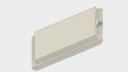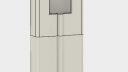Forum Replies Created
-
AuthorPosts
-
David De Laet
ParticipantHi,
For the power consumption I still need to some extra measuring.
The heat in my enclosure was +-1.5°C higher than a sensor without enclosure on 240Mhz
It lowered down to +-1.1 °C on 160Mhz. Unfortunately this is not an constant value as this depends on the room temp. Or I have to design a bigger case where the ESP and DHT are even more separated.My thoughts was to run an XML/SOAP server or any other usable protocol on the ESP/relay , which receives sensor data from multiple ESP/DHT.
Where the ESP/DHT polls the temp, sends it to the Relay ESP, and goes back to deep sleep.(for example every minute or even longer). This should lower the power consumption to a point where it could operate on a battery. There is a easy to understand guide for how and why: https://www.youtube.com/watch?v=heD1zw3bMhwAs for a radiator head we need an “mini” linear actuator that can be controller by 0-100 value with a small controller; ESP32 or other controller. The radiator has a small metal pin when pushed the valve closes and visa versa.
To drive a small motor we only need a NPN transistor, 1 resistor and one diode. (only on or off type)
If we want to know the position of the motor, we need a stepper motor and this can be driven by a driver on chip, for example the L293 series.Example of a slightly bigger linear motor.
I have designed some electronic boards in fritzing, but mostly for hobby purposes.
There are also commercial versions of this system. Unfortunately closed, expensive and thus no fun!
https://www.fibaro.com/en/products/the-heat-controller/These where just some thoughts for a fun hobby project.
PS: name is David De Laet from Belgium.David De Laet
Participant.ino files where not allow to upload. trying .txt
Attachments:
David De Laet
ParticipantHi,
I changed the code to a specific ESP/DHT library. https://github.com/beegee-tokyo/DHTesp
– Added time stamp logging to the serial port.
– Scaled down the CPU to 160Mhz instead of 240Mhz (line 57; Change RTC_CPU_FREQ_160M to RTC_CPU_FREQ_240M etc.. )
for lower power consumption and heat.
– Added the error status in the logging header, and a status drop when it fails.
– Auto detect Sensor type, or manual selection for DHT11, DHT22, AM2302, RHT03.Things I could improve:
– Fahrenheit <-> Celsius conversion is built in the library and could be simplified.
– Maybe multiple sensors on a second webserver port?
– Code cleanupSome features I would like to look in for feasibility if time permits 🙂
– Deep sleep by using one Sensor collector (for example the ESP32_RELAY)
Send the Sensor data to the collector by low power BT or WIFI.
– Designing a thermostat head to control separate radiators.And of course you can use my code 🙂
Let me know if you can use any of the code.Greetz,
David-
This reply was modified 6 years ago by
David De Laet.
-
This reply was modified 6 years ago by
David De Laet.
David De Laet
ParticipantHi,
Indeed this the lib I used.
This is code I changed, still quick & dirty, as I wanted to wait your response before I would clean the code up and add some more error catching. As this code is your work, I wanted you to have the final word 🙂 although I’m happy to help..
int chk = SimpleDHTErrSuccess;
double celsiusTemp = -10000;
double fahrenheitTemp = -10000;
float temperature = 0;
float humidity = 0;
if (DHTTYPE == 22) {
chk = dht22.read2(DHTPin,&temperature, &humidity, NULL );} else {
chk = dht11.read2(DHTPin,&temperature, &humidity, NULL );
}if (chk == SimpleDHTErrSuccess) {
thError=””;
Serial.print(“DHT OK,\t”); Serial.print(“TempCelcius= “);
Serial.print((float)temperature); Serial.print(” C°\t”);
Serial.print(“Humidity= “);
Serial.print((float)humidity); Serial.print(“\t”);
celsiusTemp = (float)temperature;
fahrenheitTemp = celsius2Fahrenheit(celsiusTemp);} else {
switch (chk)
{
case SimpleDHTErrDataChecksum:
thError = “Checksum error”;
break;default:
thError = “Unknown error”;
break;
}
Serial.print(thError);
}David De Laet
ParticipantHi,
I changed your code to use the SimpleDHT library, and added the temp readings to serial output.
Including catching the DHT errors, and had no timeouts anymore.Ps: found a small bug in the app. If you leave the calibration value empty instead of an value, the app will crash.
Connecting to *********
….
WiFi connected
IP address: 192.168.60.50
MAC: ***********
New client
GET / HTTP/1.1
Host: 192.168.60.50
Connection: Keep-Alive
Accept-Encoding: gzip
User-Agent: okhttp/3.9.0DHT OK, TempCelcius= 24.60 C° Humidity= 53.90 client disconnected
Tue Apr 3 17:31:26 2018New client
GET / HTTP/1.1
Host: 192.168.60.50
Connection: Keep-Alive
Accept-Encoding: gzip
User-Agent: okhttp/3.9.0DHT OK, TempCelcius= 24.60 C° Humidity= 53.40 client disconnected
Tue Apr 3 17:31:36 2018New client
GET / HTTP/1.1
Host: 192.168.60.50
Connection: Keep-Alive
Accept-Encoding: gzip
User-Agent: okhttp/3.9.0DHT OK, TempCelcius= 24.50 C° Humidity= 53.20 client disconnected
Tue Apr 3 17:31:46 2018New client
GET / HTTP/1.1
Host: 192.168.60.50
Connection: Keep-Alive
Accept-Encoding: gzip
User-Agent: okhttp/3.9.0DHT OK, TempCelcius= 24.60 C° Humidity= 53.20 client disconnected
Tue Apr 3 17:31:56 2018New client
GET / HTTP/1.1
Host: 192.168.60.50
Connection: Keep-Alive
Accept-Encoding: gzip
User-Agent: okhttp/3.9.0DHT OK, TempCelcius= 24.60 C° Humidity= 53.20 client disconnected
Tue Apr 3 17:32:06 2018New client
GET / HTTP/1.1
Host: 192.168.60.50
Connection: Keep-Alive
Accept-Encoding: gzip
User-Agent: okhttp/3.9.0DHT OK, TempCelcius= 24.60 C° Humidity= 53.20 client disconnected
Tue Apr 3 17:32:16 2018New client
GET / HTTP/1.1
Host: 192.168.60.50
Connection: Keep-Alive
Accept-Encoding: gzip
User-Agent: okhttp/3.9.0DHT OK, TempCelcius= 24.60 C° Humidity= 53.10 client disconnected
Tue Apr 3 17:32:26 2018New client
GET / HTTP/1.1
Host: 192.168.60.50
Connection: Keep-Alive
Accept-Encoding: gzip
User-Agent: okhttp/3.9.0DHT OK, TempCelcius= 24.60 C° Humidity= 53.00 client disconnected
Tue Apr 3 17:32:36 2018New client
GET / HTTP/1.1
Host: 192.168.60.50
Connection: Keep-Alive
Accept-Encoding: gzip
User-Agent: okhttp/3.9.0DHT OK, TempCelcius= 24.60 C° Humidity= 53.00 client disconnected
Tue Apr 3 17:32:46 2018New client
GET / HTTP/1.1
Host: 192.168.60.50
Connection: Keep-Alive
Accept-Encoding: gzip
User-Agent: okhttp/3.9.0DHT OK, TempCelcius= 24.60 C° Humidity= 53.00 client disconnected
Tue Apr 3 17:32:56 2018New client
GET / HTTP/1.1
Host: 192.168.60.50
Connection: Keep-Alive
Accept-Encoding: gzip
User-Agent: okhttp/3.9.0DHT OK, TempCelcius= 24.60 C° Humidity= 53.00 client disconnected
Tue Apr 3 17:33:06 2018David De Laet
ParticipantHi,
Indeed, after adding a time stamp to the sketch, I see a poll every 10 sec. 🙂
I assumed a polling issue, as many people on esp32 forums had this problem. My bad..Below the time stamp logs. I will try with another DHT lib en post the results.
New client
GET / HTTP/1.1
Host: 192.168.60.50
Connection: Keep-Alive
Accept-Encoding: gzip
User-Agent: okhttp/3.9.0DHT OK, client disconnected
Tue Apr 3 18:35:55 2018New client
GET / HTTP/1.1
Host: 192.168.60.50
Connection: Keep-Alive
Accept-Encoding: gzip
User-Agent: okhttp/3.9.0DHT OK, client disconnected
Tue Apr 3 18:36:05 2018New client
GET / HTTP/1.1
Host: 192.168.60.50
Connection: Keep-Alive
Accept-Encoding: gzip
User-Agent: okhttp/3.9.0DHT OK, client disconnected
Tue Apr 3 18:36:15 2018New client
GET / HTTP/1.1
Host: 192.168.60.50
Connection: Keep-Alive
Accept-Encoding: gzip
User-Agent: okhttp/3.9.0DHT OK, client disconnected
Tue Apr 3 18:36:25 2018New client
GET / HTTP/1.1
Host: 192.168.60.50
Connection: Keep-Alive
Accept-Encoding: gzip
User-Agent: okhttp/3.9.0Timeout errorclient disconnected
Tue Apr 3 18:36:35 2018David De Laet
ParticipantHi,
I am using the DHT22 board from keyes. I do have some timeout errors, 1 out of 5 polls.
I’m looking at the sketch, with the Serial Console..
My first impression is that we are polling to fast, the DHT22 can only be polled every 2 sec. (2.5 to be safe) I would even poll only every minute.
I have added time stamps into the code for debugging, and will try some other dht libraries this evening.Mvg,
David De Laet
ParticipantAdded some extra details of the drawing.
David De Laet
ParticipantThe stl files will be available soon on thingiverse.
If someone want a printed version, I could send one for the price of filament, electricity & shipping costs.Attachments:
David De Laet
ParticipantThe first version of the sensor box is ready.
All the pins are soldered, and is assembled with snap-ins.and a wall mount bracket will be available soon.
David De Laet
ParticipantHi,
Indeed the calibration option is now working, thanks alot!
Gr,
DavidDavid De Laet
ParticipantHi,
As requested, a pictures from inside the box. Don’t mind the extra cables, Converted a Default High to a Default low relay.
Red: VCC 5v -> esp32
White: Ground -> esp32
Yellow: Pin18 ->esp32
Purple: short COM+GNDAttachments:
-
AuthorPosts